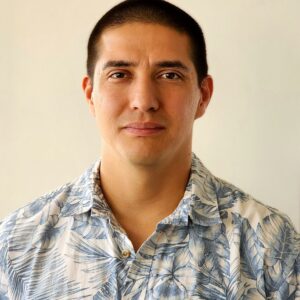Every small business wants its network to “just work.” Stable Wi-Fi, quick file sharing, smooth video calls – these are not luxuries anymore; they are the backbone of daily operations.
But unlike a home setup, a business network needs reliability, security, and the ability to grow without constant replacement. Let’s make this real. Picture a 12-person creative agency: designers waiting 40 minutes for a 2GB file to transfer, Wi-Fi dropping every time someone moves to the conference room, shared drives crawling.
The fix wasn’t expensive equipment – it was a smarter layout, a few wired connections, and hardware chosen with intention. This is where smart, budget-aligned network engineering begins.
Assessing Needs & Budget
Network engineering on a budget starts with clarity, not shopping. Before purchasing hardware, examine how your team works. A five-person office relying mostly on cloud apps (like Drive, Figma, or email) has vastly different networking needs than an architecture studio pushing large design files to shared storage.
Count the devices – laptops, workstations, IP phones, printers, cameras – and note peak usage periods. Identify software that strains the network: video editing tools, POS systems, remote access workflows.
Budgeting isn’t just the initial purchase; it includes replacement cycles and occasional upgrades. The goal is to buy hardware that can scale slowly, not all at once. Cisco’s SMB IT Maturity research shows that even basic, intentional planning of network layout and hardware leads to noticeably smoother workflows compared to setups built reactively or pieced together over time.
Core Hardware Components
A stable business network rests on a few essential layers. Each has a clear job – the minimalist network blueprint keeps these roles simple and scalable. Have a look:
Modem / ONT
This is your entry point from the ISP. There’s no need to overthink this; use what your provider supports reliably.
Router
This device directs traffic. Look for routers with strong throughput, support for VLANs, and the option to manage QoS. Avoid consumer-grade routers that struggle under multi-device environments.
Firewall
Some routers include firewall features, but a dedicated firewall means better filtering and better visibility into network activity. For small teams, even entry-level firewalls offer meaningful protection.
Switch
Switches distribute network connections internally. Managed switches allow control and segmentation, making growth smoother compared to unmanaged options.
Cabling
CAT6 (or higher) cabling still matters. Wired backbones prevent Wi-Fi bottlenecks and ensure sustained speeds for large file workflows.
Many small businesses choose modular or refurbished enterprise-grade components because they offer durability and scalability at lower cost. Many IT hardware companies specialize in the procurement, authentication, and resale of refurbished networking hardware. These components, like SSD-based storage arrays or network switches at TechAtlantix, are up to specs and help a small business plan for staged growth.
Designing a Simple Network Layout
Imagine your network as a clean flow: ISP → Router → Firewall → Switch → Devices. The simplicity is intentional – fewer points of confusion mean easier troubleshooting. Servers, shared drives, and heavy workloads should be wired into the switch.
Laptops and mobile devices connect via wireless, supported by one or more access points. The key principle: let Wi-Fi be for mobility, not for mission-critical data flows. When offices grow, simply add more switches or additional access points – not a full rebuild.
Wireless & Mobile Access Strategy
Wi-Fi is where most small networks either perform well or fall apart. A little planning prevents that.
Coverage Planning
Place access points where people actually work. Avoid corners, high cabinets, or behind thick walls. Use zoning: one AP per workspace cluster.
Encryption Standards
WPA3 is the current baseline for business-grade Wi-Fi security. Avoid outdated WPA2-PSK setups whenever possible.
Device Policy
Phones and tablets can overwhelm networks if allowed free access. Create a guest network with bandwidth limits – separate traffic keeps business operations stable.
A well-planned wireless layer means mobility without chaos.
Smart Cost-Saving Tips
Budget-friendly network engineering is not about buying cheap hardware. It is about spending where the impact is highest and avoiding unnecessary complexity.
Start with modest equipment and scale only when performance demand proves the need. Many small businesses buy overpowered gear “just in case,” but most workloads don’t justify it. Wire stationary devices – desktop PCs, printers, storage arrays – instead of relying on Wi-Fi for everything. This reduces dropouts and increases speed instantly.
- Use refurbished enterprise switches instead of new consumer units.
- Prioritize wired backbone → add Wi-Fi only where movement is required.
- Choose scalable hardware with available ports, not maxed-out high-end models.
- Upgrade one layer at a time, based on real performance data.
Smart networking isn’t about the priciest gear; it’s about buying what works, avoiding waste, keeping it simple, and scaling only when real demand grows.
Security Basics
Security is not a luxury – it’s a safeguard against the costliest disruptions. Start with a firewall configured to block unnecessary inbound traffic. Keep firmware and system patches current; many attacks exploit outdated devices, not weak companies. Use separate networks: one for staff, one for guests. Require long, unique passwords and rotate them regularly. A network is only as strong as its routine management habits.
Future-Proofing
Future-proofing doesn’t mean overspending. It means designing calmly and intentionally. Plan for a few more devices than you currently have. Consider whether remote access is already part of your workflow or will be soon. Storage growth tends to surprise teams – cloud and local storage should be mapped hand-in-hand.
Sustainability also matters: according to Gartner (2023), 75% of organizations now consider environmental impact when upgrading infrastructure, and refurbished enterprise hardware can deliver 50%–60% cost savings while maintaining near-full performance (market.us). Future-proof networks grow steadily, not abruptly.
Business Continuity: Backup, Recovery & Ongoing Maintenance
Hardware fails at the worst possible moment – usually during peak workload. The Uptime Institute’s 2023 outage analysis found that the majority of network downtime incidents in small organizations are preventable – most losses happen simply because routine maintenance and resilience planning are overlooked. That’s why no network should depend on a single device to keep the business running.
Maintain both local and cloud backups. Test your recovery process – don’t just document it. Monitoring tools help detect slowdowns before they turn into outages. Maintenance should be scheduled, predictable, and calm: firmware updates, cable checks, replacing aging devices on a rotation. And when scaling or emergency replacement is needed, relying on consistent hardware suppliers prevents downtime from turning into days of operational freeze.
Conclusion
A stable network is not built from expensive equipment. It is built from thoughtful design, right-sized hardware, and steady upkeep. The minimalist network blueprint – start small, wire where it matters, scale when the business truly demands it – gives small businesses reliability without waste. Investing time in planning today prevents costly chaos later. When your network becomes invisible – running smoothly in the background – that’s when you know you built it right.