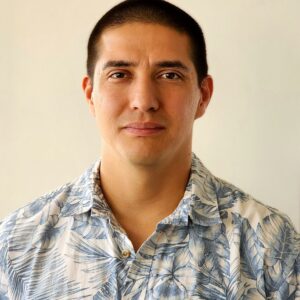Introduction to Load Balancer Implementation
In today’s digital landscape, where network performance and reliability are paramount, implementing network routing load balancing has become a critical skill for IT professionals. Load balancing is the process of distributing network traffic across multiple servers or paths to ensure optimal resource utilization, maximize throughput, minimize response time, and avoid overload on any single resource. This comprehensive guide will explore the intricacies of implementing network routing load balancing, providing IT professionals with the knowledge and tools necessary to optimize their network infrastructure.
Understanding Load Balancing Concepts
Before diving into implementation strategies, it’s essential to understand key load balancing concepts:
Types of Load Balancers
- Application Load Balancer (ALB): Operates at Layer 7 of the OSI model, making routing decisions based on application-level content.
- Network Load Balancer (NLB): Functions at Layer 4, handling TCP and UDP traffic with high performance and low latency.
- Classic Load Balancer (CLB): A legacy option that can operate at both Layer 4 and Layer 7, offering basic load balancing capabilities.
Load Balancing Algorithms
- Round-Robin Algorithm: Distributes requests sequentially across servers in a circular manner.
- Least Connection Method: Directs traffic to the server with the fewest active connections.
- IP Hash: Uses the client’s IP address to determine which server receives the request.
- Weighted Round-Robin: Assigns different weights to servers based on their capacity.
- Least Response Time: Combines the least connection method with the server’s response time for optimal routing.
Certainly. Here are detailed technical descriptions of common load balancing algorithms:
Round-Robin Algorithm
The Round-Robin algorithm is one of the simplest and most widely used load balancing methods. It works by distributing client requests sequentially to each server in a pool. When the end of the list is reached, the algorithm starts over from the beginning.
Technical implementation:
- Maintain a list of available servers.
- Keep a pointer to the last used server.
- For each new request:
a. Increment the pointer (wrapping around to the start if necessary).
b. Send the request to the server at the current pointer position.
Advantages:
- Simple to implement and understand.
- Fair distribution of requests across all servers.
Disadvantages:
- Doesn’t account for server capacity or current load.
- May lead to uneven distribution if server processing times vary significantly.
Example pseudo-code:
class RoundRobinLoadBalancer: def __init__(self, servers): self.servers = servers self.current = 0 def get_next_server(self): server = self.servers[self.current] self.current = (self.current + 1) % len(self.servers) return serverLeast Connection Method
The Least Connection method directs traffic to the server with the fewest active connections. This algorithm is more sophisticated than Round-Robin and can provide better load distribution, especially when connection times vary significantly between requests.
Technical implementation:
- Maintain a list of servers with their current connection counts.
- For each new request:
a. Find the server with the lowest number of active connections.
b. Send the request to that server.
c. Increment the connection count for the chosen server. - When a connection closes, decrement the count for the corresponding server.
Advantages:
- Adapts to varying connection times and server capacities.
- Can handle heterogeneous server environments effectively.
Disadvantages:
- Requires more computational overhead to track connection counts.
- May not be optimal if connection counts don’t accurately reflect server load.
Example pseudo-code:
class LeastConnectionLoadBalancer: def __init__(self, servers): self.servers = {server: 0 for server in servers} def get_next_server(self): server = min(self.servers, key=self.servers.get) self.servers[server] += 1 return server def connection_closed(self, server): self.servers[server] -= 1IP Hash Algorithm
The IP Hash algorithm uses the client’s IP address to determine which server should receive the request. This method ensures that requests from the same client are always directed to the same server (as long as the server is available).
Technical implementation:
- Maintain a list of available servers.
- For each new request:
a. Extract the client’s IP address.
b. Apply a hash function to the IP address.
c. Use the hash value to select a server from the list (typically by taking the modulus of the hash with the number of servers).
Advantages:
- Provides session persistence without requiring server-side storage.
- Distributes load relatively evenly over a large number of clients.
Disadvantages:
- Can lead to uneven distribution if client IP addresses are not well-distributed.
- Doesn’t adapt to changing server loads.
Example pseudo-code:
import hashlib class IPHashLoadBalancer: def __init__(self, servers): self.servers = servers def get_server_for_ip(self, ip_address): hash_value = int(hashlib.md5(ip_address.encode()).hexdigest(), 16) server_index = hash_value % len(self.servers) return self.servers[server_index]Weighted Round-Robin Algorithm
The Weighted Round-Robin algorithm is an extension of the basic Round-Robin method that allows assigning different weights to servers based on their capacity or performance.
Technical implementation:
- Maintain a list of servers with their assigned weights.
- Create a sequence of servers where each server appears a number of times equal to its weight.
- Iterate through this sequence in a round-robin fashion.
Advantages:
- Allows for fine-tuning of load distribution based on server capabilities.
- Simple to implement and understand.
Disadvantages:
- Doesn’t adapt to changing server loads in real-time.
- May require manual adjustment of weights as server capacities change.
Example pseudo-code:
class WeightedRoundRobinLoadBalancer: def __init__(self, server_weights): self.servers = [] for server, weight in server_weights.items(): self.servers.extend([server] * weight) self.current = 0 def get_next_server(self): server = self.servers[self.current] self.current = (self.current + 1) % len(self.servers) return serverLeast Response Time Method
The Least Response Time method combines the Least Connection approach with the server’s response time. It selects the server with the lowest combination of active connections and average response time.
Technical implementation:
- Maintain a list of servers with their current connection counts and average response times.
- For each new request:
a. Calculate a score for each server based on its connection count and response time.
b. Select the server with the lowest score.
c. Send the request to that server and update its metrics.
Advantages:
- Considers both server load and performance for optimal distribution.
- Adapts well to heterogeneous environments and varying request complexities.
Disadvantages:
- Requires more complex monitoring and calculation.
- May introduce overhead in high-traffic environments.
Example pseudo-code:
class LeastResponseTimeLoadBalancer: def __init__(self, servers): self.servers = {server: {'connections': 0, 'avg_response_time': 0} for server in servers} def get_next_server(self): server = min(self.servers, key=lambda s: self.servers[s]['connections'] * self.servers[s]['avg_response_time']) self.servers[server]['connections'] += 1 return server def update_response_time(self, server, response_time): self.servers[server]['avg_response_time'] = (self.servers[server]['avg_response_time'] + response_time) / 2 self.servers[server]['connections'] -= 1These algorithms form the foundation of most load balancing systems. In practice, load balancers often use combinations or variations of these algorithms to achieve optimal performance and reliability. The choice of algorithm depends on the specific requirements of the application, the nature of the traffic, and the characteristics of the server infrastructure.
Static vs Dynamic Load Balancing
The key differences between static and dynamic load balancing are:
- Adaptability: Static load balancing uses fixed, predetermined rules to distribute traffic, while dynamic load balancing adapts in real-time based on current server conditions.
- Efficiency: Dynamic load balancing is generally more efficient as it can optimize resource utilization by adjusting to changing demands. Static load balancing may lead to inefficiencies during fluctuating workloads.
- Complexity: Static load balancing is simpler to implement and maintain, while dynamic load balancing systems are more complex and may require ongoing technical support.
- Cost: Static load balancing solutions are typically less expensive upfront due to simpler hardware and software requirements. Dynamic systems often have higher initial costs but can offer long-term efficiency benefits.
- Scalability: Dynamic load balancing is more scalable, allowing easier integration of additional resources. Static systems may require significant reconfiguration for expansion.
- Performance monitoring: Dynamic systems continuously monitor server performance and adjust accordingly, while static systems do not take current server state into account.
- Safety and overload prevention: Dynamic load balancing is generally better at preventing overloads and maintaining system stability by adjusting power distribution in real-time.
- Suitability for different environments: Static load balancing is often sufficient for smaller networks with predictable usage patterns, while dynamic load balancing is ideal for larger networks with variable demand.
Implementing Load Balancing: Examples with Configuration Code
Let’s explore three real-world examples of load balancer implementation with configuration code:
Example 1: Implementing an Application Load Balancer for a Web Application
In this scenario, we’ll configure an Application Load Balancer to distribute HTTP traffic across multiple web servers.
# AWS Elastic Beanstalk Configuration option_settings: aws:elasticbeanstalk:environment: LoadBalancerType: application aws:elbv2:listener:443: ListenerEnabled: 'true' Protocol: HTTPS SSLCertificateArns: arn:aws:acm:us-west-2:123456789012:certificate/abcdef12-3456-7890-abcd-ef1234567890 aws:elasticbeanstalk:environment:process:default: HealthCheckPath: /health MatcherHTTPCode: 200-299 Port: '80' Protocol: HTTPThis configuration sets up an Application Load Balancer with HTTPS support, defines health check parameters, and specifies the protocol and port for the backend instances.
Example 2: Configuring a Network Load Balancer for High-Performance TCP Traffic
For applications requiring high throughput and low latency, a Network Load Balancer is ideal. Here’s an example configuration using Google Cloud Platform:
# Create a network and subnet gcloud compute networks create lb-network --subnet-mode=custom gcloud compute networks subnets create lb-subnet \ --network=lb-network \ --range=10.1.2.0/24 \ --region=us-west1 # Create a health check gcloud compute health-checks create tcp nlb-health-check \ --port=80 # Create a backend service gcloud compute backend-services create nlb-backend-service \ --protocol=TCP \ --health-checks=nlb-health-check \ --global # Create a TCP proxy load balancer gcloud compute target-tcp-proxies create nlb-proxy \ --backend-service=nlb-backend-service # Create a forwarding rule gcloud compute forwarding-rules create nlb-forwarding-rule \ --global \ --target-tcp-proxy=nlb-proxy \ --ports=80This configuration sets up a Network Load Balancer on Google Cloud Platform, including network creation, health checks, backend service configuration, and forwarding rules.
Example 3: Implementing DNS-Based Load Balancing with NGINX
For smaller-scale deployments or when hardware load balancers are not available, DNS-based load balancing with NGINX can be an effective solution:
http { upstream backend { server backend1.example.com; server backend2.example.com; server backend3.example.com; } server { listen 80; server_name example.com; location / { proxy_pass http://backend; proxy_set_header Host $host; proxy_set_header X-Real-IP $remote_addr; } } }This NGINX configuration defines an upstream group of backend servers and uses the default round-robin algorithm to distribute incoming requests across these servers.
Best Practices and Actionable Advice for Load Balancer Implementation
Implementing network routing load balancing effectively requires careful planning and adherence to best practices. Here are some key strategies and actionable advice to ensure optimal performance and reliability:
- Choose the Right Load Balancer Type: Select the appropriate load balancer based on your application’s needs. Use Application Load Balancers for HTTP/HTTPS traffic and advanced routing capabilities, Network Load Balancers for TCP/UDP traffic requiring high performance, or Classic Load Balancers for basic load balancing needs.
- Implement Robust Health Checks: Configure comprehensive health checks to ensure that traffic is only routed to healthy instances. Define appropriate thresholds, intervals, and timeout periods. For example:
health_check: healthy_threshold: 2 unhealthy_threshold: 5 timeout: 5 interval: 30 path: /health matcher: http_code: 200-299- Optimize SSL/TLS Handling: Offload SSL/TLS termination to the load balancer to reduce the computational burden on backend servers. This improves overall performance and simplifies certificate management.
- Enable Cross-Zone Load Balancing: In cloud environments, enable cross-zone load balancing to distribute traffic evenly across all registered instances in multiple availability zones, improving fault tolerance and resource utilization.
- Implement Sticky Sessions Carefully: Use sticky sessions when necessary for stateful applications, but be aware of the potential impact on load distribution. Configure appropriate timeout periods to balance user experience with even traffic distribution.
- Monitor and Adjust: Regularly monitor load balancer metrics such as request count, latency, and error rates. Use this data to adjust your configuration and scaling policies. Tools like Amazon CloudWatch or Prometheus can be invaluable for this purpose.
- Implement Security Measures: Configure security groups and network ACLs to control traffic to and from your load balancer. Implement Web Application Firewall (WAF) rules to protect against common web exploits.
- Use Weighted Routing for Gradual Deployments: When deploying new versions of your application, use weighted routing to gradually shift traffic from the old version to the new one, allowing for safer, more controlled updates.
- Optimize Backend Instance Configuration: Ensure that backend instances are properly sized and configured to handle the distributed load. Implement auto-scaling groups to automatically adjust the number of instances based on traffic patterns.
- Implement Proper Logging and Auditing: Enable access logs on your load balancer to gain insights into traffic patterns and troubleshoot issues. Store these logs securely and analyze them regularly for security and performance optimization.
By following these best practices and implementing actionable advice, you can ensure that your load balancer deployment is robust, efficient, and capable of handling your network’s traffic demands effectively.
Conclusion
Implementing network routing load balancing is a critical skill for Network Engineers seeking to optimize network performance, enhance reliability, and ensure high availability of services. By understanding the various types of load balancers, mastering different load balancing algorithms, and following best practices, you can design and implement robust load balancing solutions that meet the demands of modern network infrastructures.
Remember that load balancer implementation is not a one-time task but an ongoing process of monitoring, optimization, and adjustment. Regularly reviewing and refining your load balancing strategy will ensure that your network continues to meet the ever-changing demands of modern digital ecosystems.