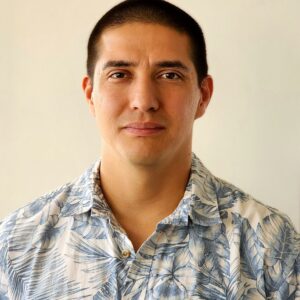Introduction to Python for Network Engineers
As networks grow in complexity and scale, manual configuration and management become increasingly time-consuming and error-prone. Imagine manually logging into tens or hundreds of network devices to update firmware or adjust a configuration setting. There is a better way! And it’s Python for Network Engineers.
Python, with its simple syntax and rich ecosystem of libraries, provides network engineers with the means to automate repetitive tasks, streamline operations, and implement advanced network solutions. By leveraging Python, network professionals can not only increase their productivity but also enhance network reliability and security.
Use Case 1: Network Configuration Management
One of the most significant applications of Python in networking is configuration management. With Python, engineers can automate the process of configuring multiple network devices simultaneously, ensuring consistency and reducing human error.
Python’s ability to interact with network devices through various protocols like SSH, Telnet, or API calls makes it an ideal choice for configuration management tasks. Libraries such as Netmiko and NAPALM (Network Automation and Programmability Abstraction Layer with Multivendor support) simplify the process of connecting to devices and executing commands.
For example, consider a scenario where an engineer needs to update the SNMP community string on hundreds of routers. Instead of logging into each device manually, they can write a Python script that loops through a list of devices, connects to each one, and applies the configuration change. Here’s a simple example using Netmiko:
from netmiko import ConnectHandler devices = [ { 'device_type': 'cisco_ios', 'ip': '192.168.1.1', 'username': 'admin', 'password': 'password' }, # Add more devices here ] for device in devices: net_connect = ConnectHandler(**device) output = net_connect.send_config_set(['snmp-server community NewString RO']) print(f"Configuration applied to {device['ip']}:\n{output}") net_connect.disconnect()This script demonstrates how Python can efficiently manage configurations across multiple devices, saving time and reducing the risk of errors associated with manual configuration.
Moreover, Python can be used to generate configuration templates, validate existing configurations against best practices, and even roll back changes if necessary. By incorporating version control systems like Git, network engineers can maintain a history of configuration changes, enabling better tracking and auditing of network modifications.
Use Case 2: Network Device Inventory
Maintaining an accurate inventory of network devices is crucial for effective network management, capacity planning, and troubleshooting. Python offers powerful tools for automating the collection and organization of network device information.
Using Python, network engineers can create scripts that periodically poll devices for their hardware details, software versions, and operational status. This information can then be stored in a database or exported to spreadsheets for easy analysis and reporting.
Here’s an example of how Python can be used to gather basic inventory information from Cisco devices using the Netmiko library:
from netmiko import ConnectHandler import csv devices = [ { 'device_type': 'cisco_ios', 'ip': '192.168.1.1', 'username': 'admin', 'password': 'password' }, # Add more devices here ] inventory = [] for device in devices: net_connect = ConnectHandler(**device) hostname = net_connect.send_command('show run | include hostname') version = net_connect.send_command('show version | include Version') serial = net_connect.send_command('show inventory | include SN:') inventory.append({ 'IP': device['ip'], 'Hostname': hostname.split()[-1], 'Version': version.split(',')[2].strip(), 'Serial': serial.split(':')[-1].strip() }) net_connect.disconnect() # Export to CSV with open('network_inventory.csv', 'w', newline='') as csvfile: fieldnames = ['IP', 'Hostname', 'Version', 'Serial'] writer = csv.DictWriter(csvfile, fieldnames=fieldnames) writer.writeheader() for item in inventory: writer.writerow(item) print("Inventory exported to network_inventory.csv")This script connects to each device, retrieves key information, and exports it to a CSV file. By scheduling this script to run regularly, network engineers can maintain an up-to-date inventory without manual intervention.
Furthermore, Python’s data analysis libraries like Pandas can be used to process and visualize inventory data, helping identify trends such as outdated software versions or devices nearing end-of-life. This proactive approach to inventory management enables better resource allocation and reduces the risk of unexpected hardware failures or security vulnerabilities.
Use Case 3: Network Troubleshooting and Diagnostics
Python’s versatility shines in the realm of network troubleshooting and diagnostics. By automating the collection and analysis of network data, Python scripts can significantly reduce the time and effort required to identify and resolve issues.
Network engineers can create Python scripts that perform a variety of diagnostic tasks, such as:
- Ping sweeps to check connectivity
- Traceroute analysis to identify routing issues
- Bandwidth utilization monitoring
- Error log analysis
- Performance metric collection and trending
Here’s an example of a Python script that performs a ping sweep and reports on the status of devices:
import subprocess import ipaddress def ping_sweep(network): network = ipaddress.ip_network(network) active_hosts = [] for ip in network.hosts(): result = subprocess.run(['ping', '-c', '1', '-W', '1', str(ip)], stdout=subprocess.DEVNULL, stderr=subprocess.DEVNULL) if result.returncode == 0: active_hosts.append(str(ip)) return active_hosts # Example usage network = '192.168.1.0/24' active_hosts = ping_sweep(network) print(f"Active hosts in {network}:") for host in active_hosts: print(host)This script performs a ping sweep on a specified network and reports which hosts are responsive. Such a tool can quickly identify connectivity issues across a subnet.
Python’s ability to interact with various network protocols and APIs also allows for more sophisticated troubleshooting. For instance, engineers can write scripts that:
- Analyze SNMP traps to detect and alert on specific error conditions
- Query network devices for interface statistics and generate reports on packet loss or errors
- Perform automated traceroutes and analyze the results to identify routing inconsistencies
By combining these capabilities with data visualization libraries like Matplotlib or Plotly, network engineers can create dashboards that provide real-time insights into network health and performance. This proactive approach to network monitoring and troubleshooting can significantly reduce downtime and improve overall network reliability.
Use Case 4: Network Security Automation
In an era of increasing cyber threats, network security is paramount. Python offers powerful tools for automating security tasks, from vulnerability scanning to intrusion detection and response.
Network engineers can leverage Python to create scripts that:
- Automate firewall rule management
- Perform regular security audits
- Monitor and analyze network traffic for anomalies
- Automate the response to security incidents
Here’s an example of how Python can be used to analyze firewall logs and detect potential security threats:
import re from collections import Counter def analyze_firewall_logs(log_file): ip_pattern = r'\d{1,3}\.\d{1,3}\.\d{1,3}\.\d{1,3}' blocked_ips = [] with open(log_file, 'r') as f: for line in f: if 'BLOCK' in line: ip_match = re.search(ip_pattern, line) if ip_match: blocked_ips.append(ip_match.group()) ip_counts = Counter(blocked_ips) return ip_counts.most_common(10) # Example usage top_blocked_ips = analyze_firewall_logs('firewall.log') print("Top 10 blocked IP addresses:") for ip, count in top_blocked_ips: print(f"{ip}: {count} times")This script analyzes a firewall log file, identifies blocked IP addresses, and reports the top 10 most frequently blocked IPs. Such information can be crucial for identifying potential attackers or compromised systems.
Python’s extensive library ecosystem includes tools specifically designed for network security, such as Scapy for packet manipulation and analysis, or Nmap for network discovery and security auditing. By integrating these tools into custom scripts, network engineers can create comprehensive security automation solutions tailored to their organization’s needs.
Furthermore, Python can be used to integrate with Security Information and Event Management (SIEM) systems, allowing for automated incident response. For example, a Python script could monitor for specific security events, correlate data from multiple sources, and automatically initiate response actions such as blocking an IP address or isolating a compromised system.
Use Case 5: API Integration and Software-Defined Networking
As networks evolve towards more software-defined architectures, the ability to interact with network devices and controllers through APIs becomes increasingly important. Python excels in this area, offering robust libraries for working with RESTful APIs and other programmatic interfaces.
Network engineers can use Python to:
- Interact with SDN controllers to dynamically configure network paths
- Automate the provisioning of network services
- Integrate network management with other IT systems and workflows
- Develop custom network applications and services
Here’s an example of how Python can be used to interact with a network device’s API to retrieve interface information:
import requests import json def get_interface_info(device_ip, username, password): url = f"https://{device_ip}/api/interfaces" headers = { 'Content-Type': 'application/json', } response = requests.get(url, headers=headers, auth=(username, password), verify=False) if response.status_code == 200: return json.loads(response.text) else: return f"Error: {response.status_code} - {response.text}" # Example usage device_ip = '192.168.1.1' username = 'admin' password = 'password' interface_info = get_interface_info(device_ip, username, password) print(json.dumps(interface_info, indent=2))This script demonstrates how to use Python’s requests library to interact with a network device’s API, retrieve interface information, and present it in a readable format.
In the context of Software-Defined Networking (SDN), Python can be used to develop applications that leverage the centralized control plane to implement complex network policies, optimize traffic flow, or respond to network events in real-time. For example, a Python application could monitor network traffic patterns and automatically adjust Quality of Service (QoS) settings to ensure optimal performance for critical applications.
Moreover, Python’s compatibility with cloud platforms and containerization technologies makes it an excellent choice for developing network functions that can be deployed as microservices. This approach enables network engineers to create modular, scalable network solutions that can be easily integrated into modern IT infrastructures.
Latest Trends in Scripting for Network Engineers
As the field of network engineering continues to evolve, several trends are shaping the way Python is used in networking:
- Infrastructure as Code (IaC): Network engineers are increasingly adopting IaC principles, using Python in conjunction with tools like Ansible or Terraform to define and manage network infrastructure programmatically.
- Network Automation Frameworks: Frameworks like Nornir are gaining popularity, offering Python-based abstractions that simplify network automation tasks and promote code reusability.
- AI and Machine Learning Integration: Python’s strong presence in the AI/ML field is being leveraged for network operations, enabling predictive maintenance, anomaly detection, and intelligent traffic optimization.
- Intent-Based Networking: Python is being used to develop intent-based networking solutions that allow engineers to define high-level network policies, which are then automatically translated into device-specific configurations.
- Network Telemetry and Analytics: The rise of streaming telemetry is driving the development of Python-based tools for real-time network data collection, analysis, and visualization.
- DevOps and NetOps Integration: Python is playing a crucial role in bridging the gap between network operations and software development practices, enabling more agile and collaborative approaches to network management.
Unlock Python for Network Engineering through Udemy
As a IT professional, mastering Python can significantly enhance your network engineering skills and not to mention all the other opportunities to improve your workflow through scripting and automation. Udemy offers a wealth of courses tailored specifically for network engineers looking to harness the power of Python for automation and programmability. From beginner-friendly introductions to advanced network automation techniques, these courses provide hands-on experience with tools like Netmiko, NAPALM, and GNS3. By learning Python for network engineering on Udemy, you’ll gain practical skills in automating device configurations, managing network inventories, and implementing software-defined networking concepts. These courses are designed to take you from a novice programmer to a proficient network automation expert, equipping you with the knowledge to streamline operations and stay ahead in the rapidly evolving field of network engineering.
Below are two examples that we are not affiliated with and receive no compensation for.


Conclusion
Python has become an indispensable tool for network engineers, offering a powerful means to automate tasks, improve efficiency, and tackle complex networking challenges. From configuration management and device inventory to security automation and API integration, Python’s versatility makes it an ideal choice for a wide range of networking applications.
As networks continue to grow in complexity and scale, the ability to leverage programming skills will become increasingly important for network professionals. By embracing Python and staying abreast of the latest trends in network automation, engineers can position themselves at the forefront of the industry, driving innovation and efficiency in network operations.
Whether you’re just starting your journey with Python or looking to expand your existing skills, the opportunities for applying Python in network engineering are vast and continually expanding. As the field evolves towards more software-defined and intent-based approaches, Python will undoubtedly play a crucial role in shaping the future of networking.