How To Factory Reset Google WiFi (Two Methods)

If you are facing any connectivity issues or the lights on your Google WiFi keep flashing in different colors, doing a factory reset will help resolve these issues. This guide will show you how to factory reset a Google WiFi. There are two methods of resetting your Google WiFi to its default settings, including using […]
Google Nest WiFi Yellow Light (Causes & Fixes)

Google Nest WiFi offers a great online experience with very few issues, but sometimes you may notice a yellow light appear on the device. If your Google Nest WiFi is showing a yellow light, it means that it is having issues connecting to the internet. If the yellow light is solid or blinking fast, it […]
Eero Blinking Blue (Causes & Easy Fixes)
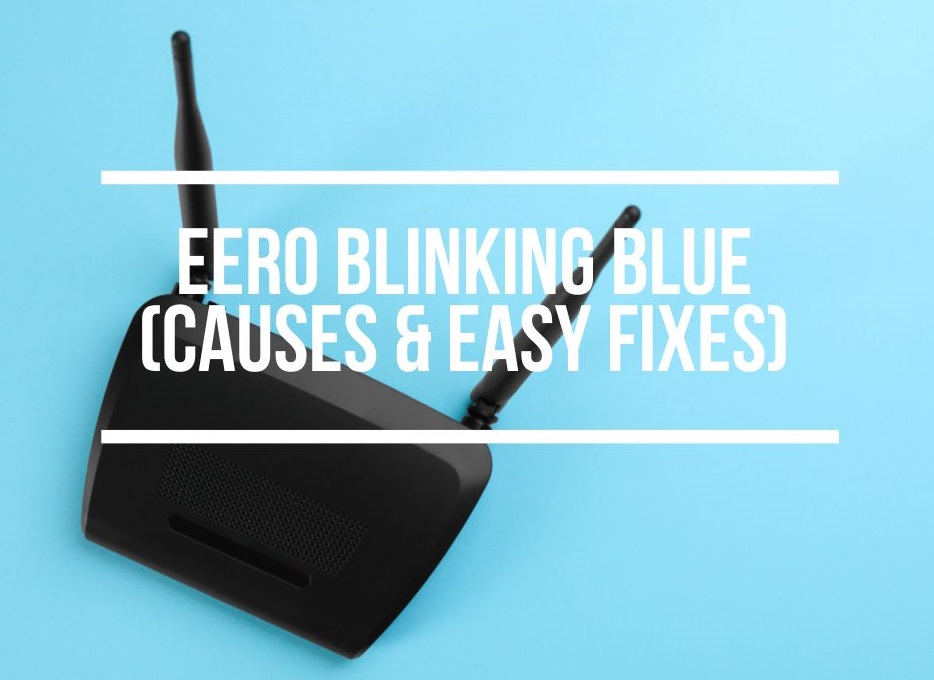
Your Eero’s blinking blue light makes you wonder what it’s up to and what you should be doing about it. As usual, we’ll give you a quick answer. The Eero’s blinking blue light means that it’s broadcasting Bluetooth. It’s trying to pair with one of your devices, and it will turn solid blue once it […]
How To Use Google WiFi With AT&T Fiber

AT&T is among the leading internet service providers that deliver faster and more reliable internet. However, third-party routers such as Google WiFi, when paired with the AT&T Fiber network, can offer added benefits compared to the rental router provided by AT&T Fiber. These benefits include improved security features, better coverage and improved customizations. You can […]
Modem and Router Lights (Meanings & States)

All modems/routers come with various light symbols located on the front of the device indicating a range of functions such as Power, Ethernet, Internet, WPS, USB, and WiFi. Knowing the meaning of these modem/router lights will help you understand the state of your internet connection and how you can troubleshoot any issue as soon as […]
Starlink Router Lights (Meaning & Fixes)

You might be wondering about the meanings that Starlink router lights are meant to convey. Maybe you’re searching for the sake of general information, or you may have issues you’re trying to troubleshoot. Whatever the reason you need Starlink router light info for, we have you covered. We’ll begin with the basics: what those lights […]
Cox Modem Router Blinking White (Causes & Easy Fixes)

If your Cox modem router is blinking white and your internet connection is not working, it means that your device has either not been activated or provisioned on Cox’s network, or it is not set up properly. This can be due to errors in the activation process or misconfiguration in the settings. Activating your modem […]
How To Use A Router As An Access Point (Expand WiFi)

Do you have Wi-Fi dead spots around your home? Have you experienced walking into one of the rooms and suddenly getting a weak Wi-Fi signal on your mobile phone? Wi-Fi dead spots can be caused by physical barriers inside your house, like walls or refrigerators, along with the distance between your router and the area […]
Google WiFi Lights (Meaning & Fixes)

You may have noticed that there are various lights on your Google WiFi and wondered what each of them means. Understanding what these lights indicate allows you to know the status of your router and whether your device is connected to the internet or not. Having this information will also enable you to quickly identify […]
Google WiFi Flashing Blue (Meaning & Easy Fixes)

A Google WiFi flashing blue means that it is ready to be set up. However, if your device is flashing blue but the setup is complete, it means that there is a problem that needs to be solved. Some of the causes of a flashing blue light on Google WiFi include a firmware update being […]
