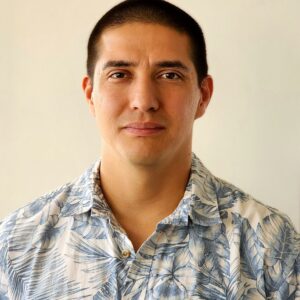Introduction to AIOps
Artificial Intelligence for IT Operations (AIOps) merges machine learning (ML), automation, and data analytics to preemptively resolve IT issues, optimize resource allocation, and streamline workflows. As organizations adopt cloud-native architectures and hybrid networks, AIOps addresses the complexity of managing dynamic environments. Gartner predicts that by 2026, 30% of Enterprises Will Automate More Than Half of Their Network Activities.
3 Real-World AIOps Applications
1. Predictive Incident Management
Problem: Reactive troubleshooting delays resolution.
Solution: AIOps analyzes historical data (e.g., server logs, network traffic) to predict failures. For instance, Walmart reduced downtime by 40% using ML models to forecast server overloads during peak sales.
Outcome:
- Achieved 99.99% availability (up from 99.9%)
- 65% fewer critical incidents, from an average of 20 per month to just 7
2. Automated Root Cause Analysis (RCA)
Problem: Manual RCA consumes hours during outages.
Solution: AIOps tools like Moogsoft correlate alerts across systems to pinpoint root causes. A telecom provider automated RCA for 80% of network outages, slashing resolution time from 2 hours to 15 minutes.
Key Features:
- Topology Mapping: Visualizes dependencies between services.
- Log Correlation: Identifies patterns in Syslog or Splunk data.
3. Dynamic Resource Scaling
Problem: Overprovisioning inflates cloud costs.
Solution: AIOps adjusts resources based on real-time demand. A SaaS startup reduced AWS costs by 35% using Kubernetes-driven autoscaling paired with AIOps anomaly detection.
Implementing AIOps into Existing Infrastructure
Integrating AIOps into existing infrastructure requires a strategic approach to ensure compatibility, scalability, and maximum ROI.
1. Assess IT Infrastructure and Define Objectives
Start by evaluating your current IT environment to identify pain points, inefficiencies, and areas where automation can deliver the most value. This involves reviewing tools, workflows, and systems to pinpoint bottlenecks such as recurring outages or manual ticketing processes.
Actionable Tip: Clearly define your goals for AIOps integration—whether it’s improving incident response times, automating routine tasks, or optimizing resource allocation. Align these objectives with broader business outcomes like reducing operational costs or enhancing customer experiences.
2. Centralize Data Sources
AIOps thrives on high-quality data from diverse sources. Consolidate logs, metrics, events, and configuration data into a centralized repository to enable accurate analytics and machine learning (ML). Common data sources include:
- Monitoring tools (e.g., Prometheus, Nagios)
- Log management systems (e.g., ELK Stack, Splunk)
- Cloud platforms (e.g., AWS CloudWatch, Azure Monitor)
- IT Service Management (ITSM) tools (e.g., ServiceNow)
Ensure the data is clean, structured, and accessible to ML algorithms for anomaly detection and predictive analytics.
3. Select the Right AIOps Platform
Choosing the right platform is critical for seamless integration. Evaluate platforms based on:
- Data aggregation capabilities: Ability to unify data from multiple sources.
- AI/ML features: Real-time analytics, anomaly detection, and predictive modeling.
- Integration options: Compatibility with existing IT tools like monitoring systems and ticketing platforms.
- Scalability: Capacity to handle growing data volumes as your organization expands.
Popular AIOps platforms include Moogsoft (specialized in root cause analysis), Dynatrace (real-time observability), and ServiceNow (proactive problem detection).
4. Automate Workflows
Implement automation for repetitive tasks such as incident resolution or resource scaling. For example:
- Use AIOps to detect anomalies in server performance and automatically trigger remediation actions like restarting services or scaling resources.
- Integrate with ITSM tools to auto-create tickets for detected issues, reducing manual intervention.
This step ensures faster response times and frees up IT teams to focus on strategic initiatives.
5. Foster Collaboration Across Teams
Successful AIOps integration requires breaking down silos between teams such as DevOps, SecOps, and network operations. Promote cross-functional collaboration by sharing insights through unified dashboards provided by AIOps platforms. This ensures that all stakeholders have access to real-time data for informed decision-making.
6. Monitor Performance and Optimize
Regularly evaluate the impact of AIOps on your IT operations using key performance indicators (KPIs) like mean time to resolution (MTTR), incident volume reduction, and cost savings. Continuously refine ML models based on feedback loops and expand automation to additional workflows as needed.
Benefits of Integration
Integrating AIOps into existing infrastructure delivers tangible benefits:
- Enhanced Efficiency: Automates routine tasks and reduces human errors.
- Proactive Problem Resolution: Predicts issues before they occur using ML-driven analytics.
- Cost Optimization: Dynamically scales resources based on demand to minimize cloud expenses.
- Unified Visibility: Provides a holistic view of IT operations across hybrid environments.
Best Practices for Seamless Integration
- Start Small: Pilot AIOps in one area (e.g., outage prevention) before scaling across the organization.
- Prioritize High-Impact Use Cases: Focus on workflows that yield significant ROI.
- Build Trust with Explainable AI: Ensure transparency in ML models to gain buy-in from stakeholders.
- Develop a Transformation Plan: Include timelines, milestones, resources, and training requirements.
Conclusion
Integrating AIOps into existing IT infrastructure transforms reactive operations into proactive workflows driven by AI-powered insights. By centralizing data sources, automating processes, fostering collaboration across teams, and continuously optimizing performance, organizations can achieve significant improvements in efficiency, reliability, and cost savings. By following these steps and best practices, IT professionals can unlock the full potential of AIOps while ensuring compatibility with their current systems.