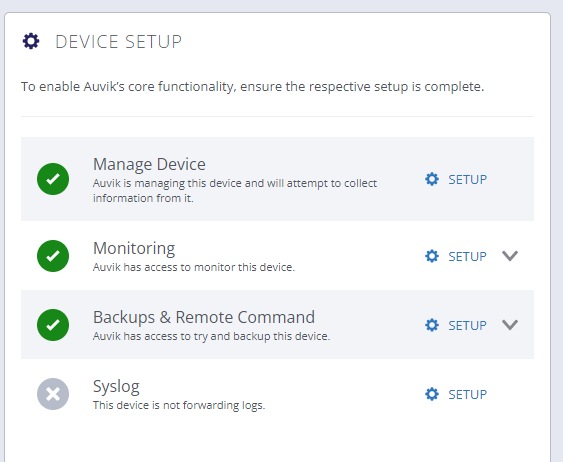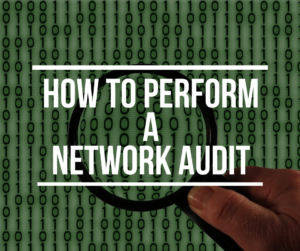As a network administrator, one of the most frustrating things I’ve had to deal with over the years is obtaining a clear view of what is happening on the network in a very accurate, concise, and detailed manner.
Often this requires a very time-consuming look at multiple different services such as SNMP, Syslogs, and traffic reports from different devices.
Although the information is there, and it is accessible, the most aggravating thing is that it’s not presented in a consolidated overview that is useful and meaningful.
You often have to dig through several layers of information, cross-referencing time stamps and deciphering how one event has affected another.
Auvik’s cloud-based network management tool purports to change all that making network monitoring and management easy to set up and a snap to use.
We’ve reviewed this product extensively and hope to provide you with some more insight into how much this service truly simplifies and streamlines the task of managing and monitoring networks.
Overview of the product
Auvik is a cloud-based network monitoring tool specially designed to automate and simplify network monitoring and management to increase the efficiency and capacity of the ICT specialists supporting your networks.
It creates a physical and logical map of your network, including all routers, switches, firewalls, access points, wireless clients, servers, PCs, IP cameras, printers… well, you get the picture. Anything with an IP address that’s connected to the network is mapped.
Auvik automatically delivers network monitoring and alert services to all mapped devices, keeping track of performance metrics and key indicators.
Configuration backup and recovery functionality are also included, allowing you to maintain incremental config backups and compare configuration changes made historically.
Although primarily a network device monitoring system (routers, switches, firewalls etc.), it still has decent capabilities when monitoring end devices like PCs, IP phones, and printers.
It also includes multiple helpful features when troubleshooting, allowing you to easily zero in on the source of problems, providing instantaneous insights into various areas, and making resolving problems much more streamlined.
It also delivers CLI remote access with just the click of an icon.
Auvik can also deliver services to numerous independent networks, allowing administrators that deal with multiple autonomous customers to consolidate all of their networks under a single account, making management more convenient.
Detailed features and capabilities
In this section, I’ll go deeper into some of the capabilities of the product, highlighting some of the most significant attributes of the service.
Installation
The software can be installed in one of three ways: On a virtual machine, a physical appliance, or a lightweight Windows service.
The installation involves the deployment of the Auvik collector, which is the server that discovers, communicates, and manages the monitoring of the network devices.
The collector in turn interfaces with the cloud-based dashboard from which the administrator manages the monitoring system.
Now we didn’t get to experience these install options firsthand. However, they do comply with industry-standard approaches and are flexible enough to conform to the needs of virtually all businesses.
Automated mapping and inventory
Once installed, Auvik can go to work. It begins by discovering all of your network devices. This is achieved using various network protocols and utilities, including ping, traceroute, SNMP, Syslog, and others.
What information each device provides to Auvik depends upon various things, including what network monitoring services are actually enabled on the device, the manufacturer of the device, as well as any security features that may be installed that limit or even prohibit Auvik from discovering it.
The process is initially automated, however, it’s a good idea to prepare your network devices so they can be more easily found, and a richer amount of data about them can be recorded and monitored.
Auvik uses a combination of various industry standard protocols to gain initial and subsequent information about monitored devices including:
- SNMP versions 1, 2, and 3 is used to discover ARP tables, forwarding tables, IP and VLAN assignments.
- Discovery protocols such as LLDP
- Multicast DNS
- SMB/Samba
These protocols are used by the Auvik collector – a piece of code that gathers information about the network, such as topology details, configurations, and network statistics.
The collector then summarizes the information and sends it to the Auvik controller over an encrypted connection.
Keep in mind that some configurations of certain devices may hinder Auvik’s initial discovery, including various security hardening practices including the deactivation or limitation of many of the above-mentioned protocols.
At least SNMP should be enabled per the device manufacturer’s enabling process in order to get any meaningful data collection.
Network monitoring and alerts
Now we’re starting to get to the bread and butter of what Auvik is capable of. Every discovered device is monitored, and key performance indicators are recorded and displayed. These can be viewed both in real-time and historically.
Each entity type (firewall, router, PC, IP camera, etc.) has a customized display of performance indicators and metrics. For example, a firewall, as seen in the image below, shows uptime, the status of the device’s interfaces, IP addresses of the networks connected to it, as well as active VPN sessions.
A workstation, on the other hand, will show status, IP address, operating system information, and some historical view of device utilization.
The exceptional thing here is the sheer level of detail delivered for each device.
This can include information such as firmware version, feature licensing information, device bandwidth usage, a deeper look into the packets being sent and received, an inventory of components of each device, and even a place where you can update documentation about that device, adding notes about tasks that have been performed or things to remember about that particular device.
Each individual device that has been discovered also includes a list of open and resolved alerts, where open alerts are still active and require attention, as well as a list of alerts that have been recorded historically but have been resolved.
When you click on a device in the map, a Device Setup section appears right in the middle. From this panel, you can configure additional monitoring and management capabilities, including gathering a richer amount of data to display and record, backups, remote commands, and Syslog messages, all of which can be configured, modified, and set up from there.
Configuration backup and recovery
Auvik delivers an automated configuration backup and recovery utility that allows you to perform periodic configuration backups and track any and all changes made to the configs.
You can view the running configs of routers and switches, and all configuration changes are logged comprehensively. You can easily go back and check who changed what and when tracing back any problems resulting from configuration errors.
Configurations can easily be reverted back to an earlier version, ensuring that you can quickly roll back any modifications that may have brought about any unpredictable or undesired network behavior.
This can be done for a single device or dozens of devices all at once, all from a single interface. It’s truly very powerful and convenient.
Troubleshooting features
Troubleshooting network problems can be one of the most time-consuming tasks a network administrator may need to perform.
One of the greatest advantages that Auvik delivers is that you can remotely troubleshoot a network of dozens or even hundreds of devices that may be geographically distributed throughout a region from Auvik’s single interface.
Starting off at the physical and logical map of the network, you can see areas that may be alerting, and you can quickly drill down on devices, interfaces, services, and software that may be the source of the perceived problem.
Auvik’s Traffic Insights tool gives you more information and presents it to you in such a concise and easy-to-understand manner that you get the full picture of what you need immediately.
Network flow data is analyzed using machine learning enabling you to compare current network behavior with that of the past, and can also indicate which applications are hogging the most bandwidth, from which users, and during what times this typically happens.
Additional noteworthy features
In the time that I used the software, I was able to play around with some additional features that I found useful including:
Inventory – This is a grouping of the various entities within your management domain. You can take a general look at a list of your networks, your devices, your interfaces, or your services. Each choice gives you a list of these entities with some general information for each, including name, status, type of device, and network parameters, to name a few.
Hardware lifecycle – This is one of my favorite features because it can give you information about licensing, support contracts, firmware validity, and impending end-of-life dates that particular vendors for hardware and software may have published. This way, you can ensure that all of your hardware and operating systems are within their SLA contracts, secure, updated, and still supported. You can also schedule your software upgrades, contract renewals, as well as your hardware replacements accordingly and in a timely fashion.
Debug – An excellent tool that allows you to run debugs on devices remotely, enabling you to perform troubleshooting all from a single Auvik interface, using both the device’s debug capabilities and the SNMP protocol.
Geolocation view – You can examine from what countries your traffic comes from and goes to, with a detailed visualization using a world map. You can focus in on particular sources and destinations by applying filters. Once applied, you can then further break down the traffic types that come from and go to that particular country.
Multi-site dashboard – You can view all of the independent networks that you manage from the single world map, allowing you to get an overview of all of your networks, and to quickly switch between them.
Remote CLI – Using just a single click, you can log in to the CLI of any managed device using Telnet or SSH. You don’t need to remember the IP address, protocols, or passwords, as all of those parameters are saved upon their initial connection. Similarly, you can also log in to any management web interface of any device simply by clicking on it. Full direct configuration control is at your fingertips in a matter of seconds.
API integration – The software integrates with many popular IT service management and business tools using APIs. Integrations include Microsoft Teams and Slack, giving these applications meaningful access to real-time network data, and streamlining your support team operations.
Supports a multitude of vendor equipment – Any network device that supports standardized network management and monitoring protocols and utilities, such as SNMP, Syslog, NetFlow, J-Flow, IPFIX, and sFlow, can be monitored and managed. That means virtually any network equipment manufacturer on the planet!
Payment structure
Auvik delivers two tiers of service, the Essentials, and the Performance tiers. Both tiers offer unlimited users, network sites, endpoints, support, and no additional maintenance fees.
Both tiers provide automated discovery, network monitoring and alerting, configuration management, remote management, global dashboards, and API integration.
The Performance tier goes beyond the above by offering Network flow monitoring and analytics, application visibility powered by machine learning, Geo IP traffic, centralized syslog collection, and unified troubleshooting dashboards.
There are no indications of price on the website, but you are prompted to contact Auvik for a custom quote.
The verdict
The very first sentence of the 7-minute promotion video says the following:
“Auvik’s cloud-based software simplifies and automates network monitoring and management to boost your IT team’s efficiency and capacity.”
When I first saw that, I thought, “OK, that sounds like very good marketing jargon,” but I was unimpressed. After reviewing the software, I must say that I now believe that statement to be true to a very high degree.
The primary focus of this software is automation, detailed monitoring, and management, all of which work together to truly boost both efficiency and capacity.
And actually, the meaning of the word “capacity” now has become clearer to me. With this tool, your IT department can perform much more with fewer people. It does increase the capacity of your IT staff.
Let me also add that when I signed up to use the sandbox, I was called by a very polite rep within several hours, asking me if I needed any help or had any questions. That was a nice touch, it made me feel important, and I was able to clarify some things I was not quite sure about.
Summary of Benefits
As mentioned above, I believe that one of the fundamental benefits is time savings. The software is able to consolidate all of the relevant information needed for performing management tasks of all sorts, including troubleshooting, monitoring, configuration changes, traffic analysis and much more.
If set up correctly from the start, you can perform in a matter of minutes what would otherwise take several hours.
It’s like a Swiss army knife, delivering monitoring, maintenance, configuration, backup, CLI access, and automation in a single product.
It allows IT professionals to have the information they need from the source they need very quickly and accurately and to observe a fully visualized image of what is going on anywhere on the network at any time.
It’s easy to install, easy to use, intuitive in nature, and very nicely displays consolidated information in a meaningful way.
Potential improvements
The only criticism I have concerning the service is that its “cloud-based” nature is a little bit overhyped.
Now, this is just my personal opinion, but when I hear the term “cloud-based,” the first thing that comes to mind is a complete end-to-end SaaS solution.
Since there is a local component in the form of the collector, it is not quite fully SaaS. Of course, you can install the collector on a VM in a cloud service making it cloud-based, but that doesn’t make it natively SaaS.
If that local component could be delivered natively on the cloud as well, eliminating the local installation requirements, only then would I consider it to be a truly cloud-based service. The point I’m making is small and has to do with semantics, but I think it’s important to clarify the meaning behind the terms.
Some additional points I would like to see in the near future include:
- More integrations with more well-known business applications like ZendDesk, Salesforce, and Hubspot
- Currently, as I was informed by that polite rep, Auvik focuses on the monitoring of intermediary network devices, such as switches, routers, and firewalls, and not so much endpoints, such as PCs, servers, IP phones, or wireless clients. It would be beneficial to see an increase in the detail of the kind of information that can be gleaned from such user endpoints.
Conclusion
Reviewing this product, I can honestly say that I am very impressed. I wasn’t expecting a service that is so streamlined, with such a clean and focused interface.
It’s definitely a service I would seriously consider for administrating networks across vast geographical areas, enabling each individual ICT tech to do so much more. I think the team at Auvik has done a great job, and I look forward to seeing how the service will continue to grow and evolve.